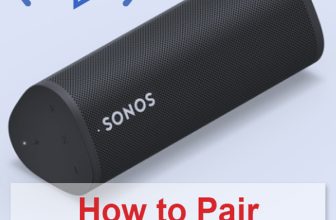Welcome to our concise and ultimate guide on how to turn off Bose 700 headphones. Whether you’re new to these headphones with an active cancellation function or just seeking a quick reminder, we’ve got you covered. In a few simple steps, we’ll walk you through the process of turning off your Bose 700 headphones efficiently. Let’s get started!
Table of Contents
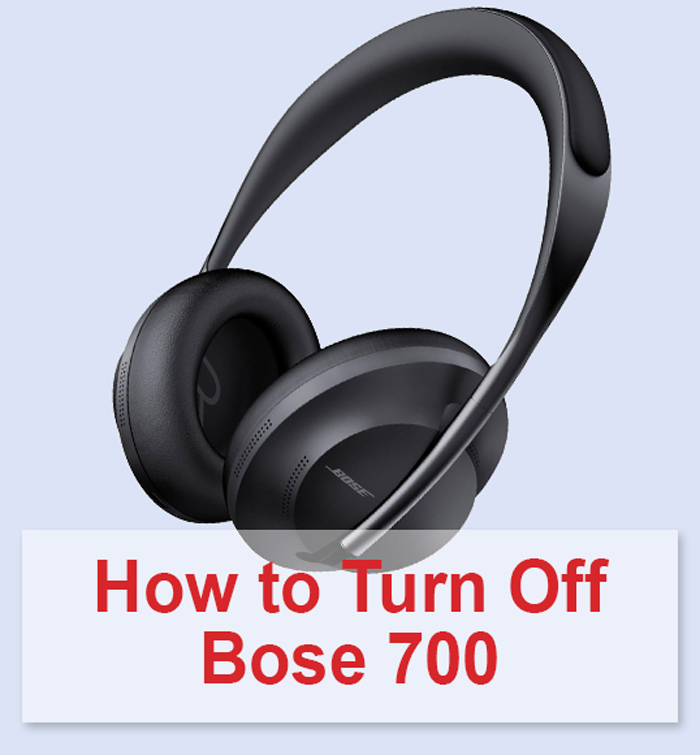
How to Turn Off Bose 700 Headphones Using the Power Button
Turning off your Bose 700 headphones is a simple process that can help conserve battery life when you’re done using them. Follow these steps to power them off efficiently:
Find the Power Button
To begin, locate the power button on your Bose 700 headphones. The power button is generally positioned on one of the ear cups, usually on the side where you find other controls like volume and playback functions. It might have a distinct icon or labeling that indicates its purpose.

Hold Down the Power Button
Once you’ve identified the power button, gently press and hold it down. Hold the button for a few seconds until you observe the headphones responding to your action. While you’re holding the button, the headphones will initiate the shutdown process.

Verify the Headphones Are Off
After pressing and holding the power button for the appropriate time, release it. Watch for any indicator lights on the headphones. If the headphones were successfully turned off, you’ll notice that these indicator lights will turn off as well. This confirms that the Bose 700 headphones are powered off and no longer consuming battery.
By following these straightforward steps, you can conveniently power off your Bose 700 headphones using the power button. This helps extend the battery life of your headphones and ensures they’re ready for your next listening session.
With this video, you can learn how to turn off Bose 700 NC manually:
How to Use Bose Music App to Turn Off Bose 700 Headphones
The Bose Music app offers a convenient way to manage your Bose 700 headphones, including the ability to turn them off wirelessly. Follow these steps to utilize the app for powering off your headphones:
Launch the App on Your Device
Start by locating and opening the Bose Music app on your mobile device or tablet. If you haven’t downloaded the app yet, you can find it on your device’s app store (Google Play or App Store). Launch the app to start the process.
Connect the Headphones to the App
Ensure that your Bose 700 headphones are turned on and within range of your device’s Bluetooth connection. The app will prompt you to connect the headphones. Follow the app’s instructions to pair your headphones with your device via wireless connection.
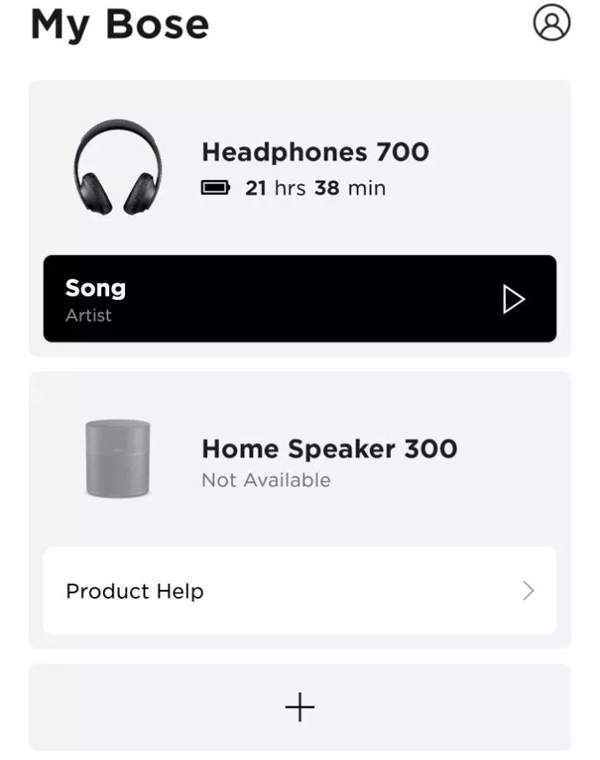
Access the Power Control Settings
Once the headphones are successfully connected to the app, navigate through the app’s menu to find the power control settings. These settings are typically located within the headphone’s profile or settings section. Look for an option that allows you to manage the power state of the headphones.
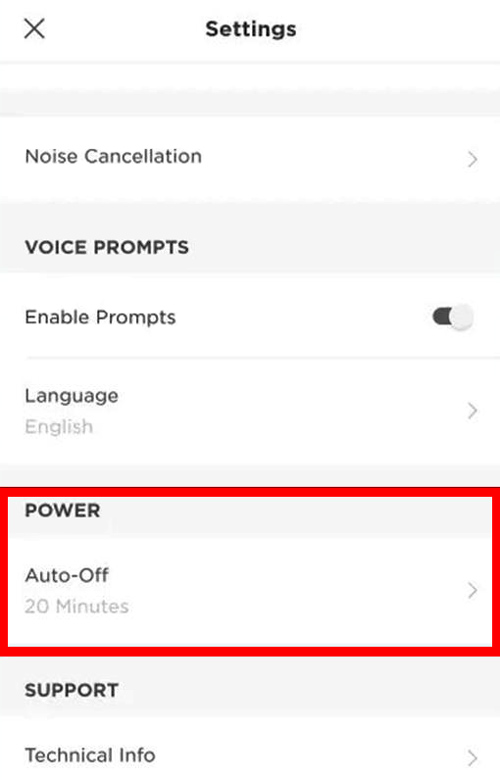
Switch Off the Headphones Through the App
Within the power control settings, you should find an option to power off the headphones. So, a simple tap on this option initiates the shutdown process. The app will communicate with your headphones and send the command to turn them off wirelessly. You might also receive a confirmation message that the headphones are now powered off.
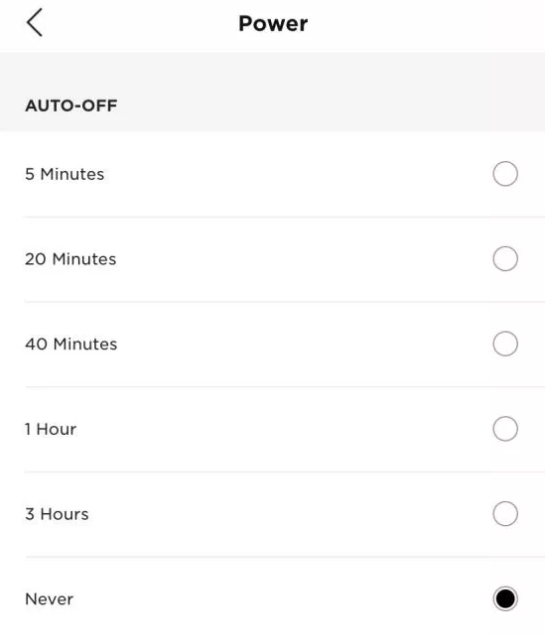
Utilizing the Bose Music app provides a user-friendly method to turn off your Bose 700 headphones without needing to access the physical controls. This wireless control enhances convenience and ensures that your headphones are properly powered down when not in use.
Possible Issues and Resolutions
Possible Issue: Headphones Not Responding to Power Button
Resolution:
- If you encounter a situation where pressing the power button on your Bose 700 headphones doesn’t turn them off, try performing a reset.
- Hold down the power button for approximately 10 seconds until you observe the indicator lights flashing or hear a voice prompt.

- Release the button and then proceed with the normal procedure to turn off the headphones.
- Should the problem persist, ensure that the headphones have a full charge and are correctly connected to your device.
If these steps yield no results, consider getting in touch with Bose customer support for further guidance. Please note that troubleshooting approaches may need adjustments based on your specific conditions.
How to Customize Automatic Power-off Feature On the Bose 700 Headphones
The Bose 700 headphones are equipped with an automatic power-off feature that conserves battery life by turning off the headphones after a period of inactivity. Here’s how to optimize this feature:
Understand the Auto-off Timer
The auto-off timer, integrated into the Bose 700 headphones, automatically shuts them down after a specific inactive period. This prevents accidental battery drainage, preserving power for extended use.
Customize Auto-off Timer Settings
Tailor the auto-off timer setting to your preferences. You can set the duration before your noise-cancelling headphones 700 automatically switch off. Adjust these settings through the Bose Music app or consult the user manual for specific instructions based on your headphone model.
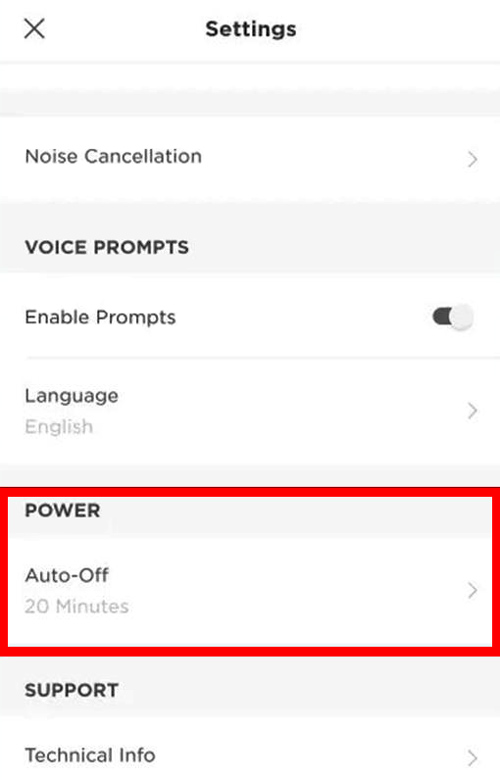
Ensure Inactivity-triggered Shutdown
Once you configure the auto-off timer, the headphones will shut off after the designated inactive time frame. This makes sure you have enough battery usage when you forget to manually turn them off. Remember, while the auto-off feature is handy, it’s wise to manually power down the headphones when you’re not using them for an extended period.
Is the Option to Turn Off Bose 700 Headphones Available Through Voice Commands?
Bose 700 headphones, known for their advanced features and exceptional sound quality, seamlessly integrate with popular voice assistants like Siri for iOS, Google Assistant for Android, and Amazon Alexa across both systems. These headphones excel in voice prompts, ensuring a highly efficient experience.
However, the capacity for voice commands doesn’t extend to turning off the Bose 700 headphones. Unfortunately, voice commands cannot be used to switch them off, which is a limitation currently. Updates from Bose might potentially include this sought-after feature in the future, alleviating any inconvenience.
Interestingly, the headphones can be powered on using Alexa as a voice assistant. A simple phrase like “Alexa, turn my headphones on” activates the Bose 700 headphones, demonstrating an unexpected functionality.
The contrast between being able to power on through Alexa and not being able to power off might be perplexing. Despite this, the headphones’ value proposition remains substantial, offering premium audio quality, voice assistants, and impressive background noise cancellation.
Troubleshooting Common Issues with Bose 700 Headphones
Experiencing issues with your Bose 700 headphones? Don’t worry – here are steps to troubleshoot and resolve common problems:
Headphones Can’t Turn Off
If you find your Bose 700 headphones aren’t turning off as expected, try performing a reset. Hold down the power button for about 10 seconds until you observe the indicator lights blink or hear a tone. Release the button, and then attempt to power them off as usual. Also, ensure that the headphones are properly charged and connected to your device.

Reset the Headphones
When facing persistent issues, a reset can often resolve them. To reset your noise-cancelling headphones 700, disconnect them from any connected devices and power them off. Then, hold down the power button and the Bluetooth button simultaneously for about 10 seconds. Release both buttons when you see the lights blink. Reconnect the headphones and test if the issue has been resolved.
Contact Bose Customer Support for Assistance
If the problems persist after attempting the above steps, it’s advisable to get in touch with Bose customer support. They have the expertise to address more complex issues and provide personalized guidance. You can contact them through their official website, phone, or email. Provide them with details about the problem, the troubleshooting steps you’ve taken, and any error messages you’ve encountered.
Troubleshooting common issues with your Bose 700 headphones ensures you can enjoy uninterrupted audio experiences. By following these steps, you can often resolve minor problems on your own and seek professional assistance when needed.
FAQ
Conclusion
You have just experienced how to turn off Bose 700 headphones. It is a straightforward process that ensures optimal battery life and performance. Whether using the power button or exploring the convenience of the Bose Music app, you have versatile options at your fingertips.
By understanding these methods and troubleshooting potential issues, you can enjoy your listening experience to the fullest while efficiently managing your headphones’ power. Remember, a few simple steps can make a significant difference in prolonging battery life and maintaining the exceptional quality that Bose 700 headphones offer.